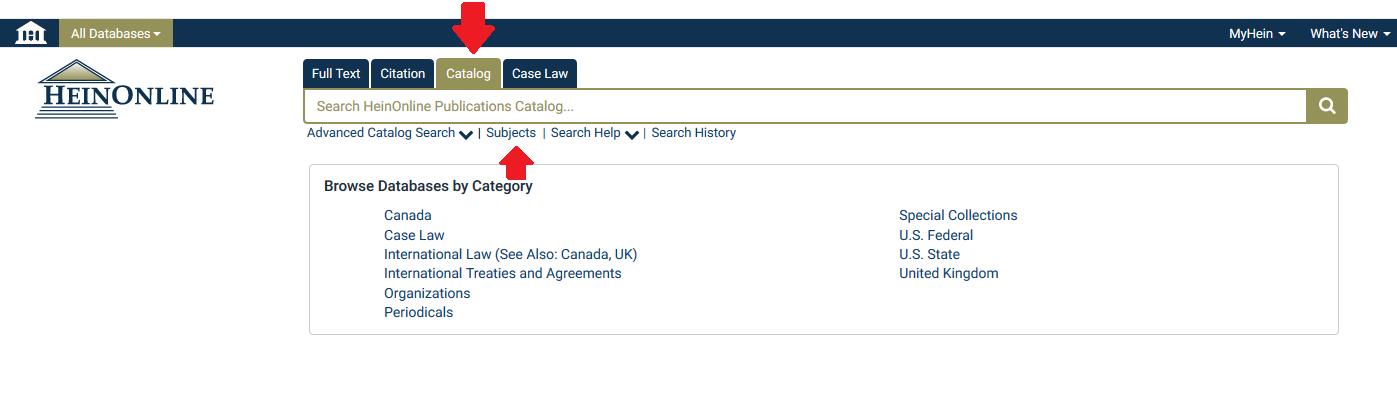Your HeinOnline subscription through the Social Law Library gives you instant access to millions of legal documents. But because HeinOnline has such a wealth of material, it can be overwhelming to formulate and run a search—and no one has time to sift through thousands of results in the off chance that one of them is exactly on point.
There’s a better way to search using HeinOnline. After running a “global” search using the search box across the top of HeinOnline, use the “Refine Your Search” feature on the left-hand side of the results page. Try using the Collection/Library box first. If you are only interested in articles, try selecting both the Law Journal Library and Bar Journal collections. You can also restrict results to articles published during a specific timeframe. This is especially useful if you’re trying to understand a new and quickly changing area of law or if you want to see what commentators thought of recent of legislation or a court decision at the time that it came out.
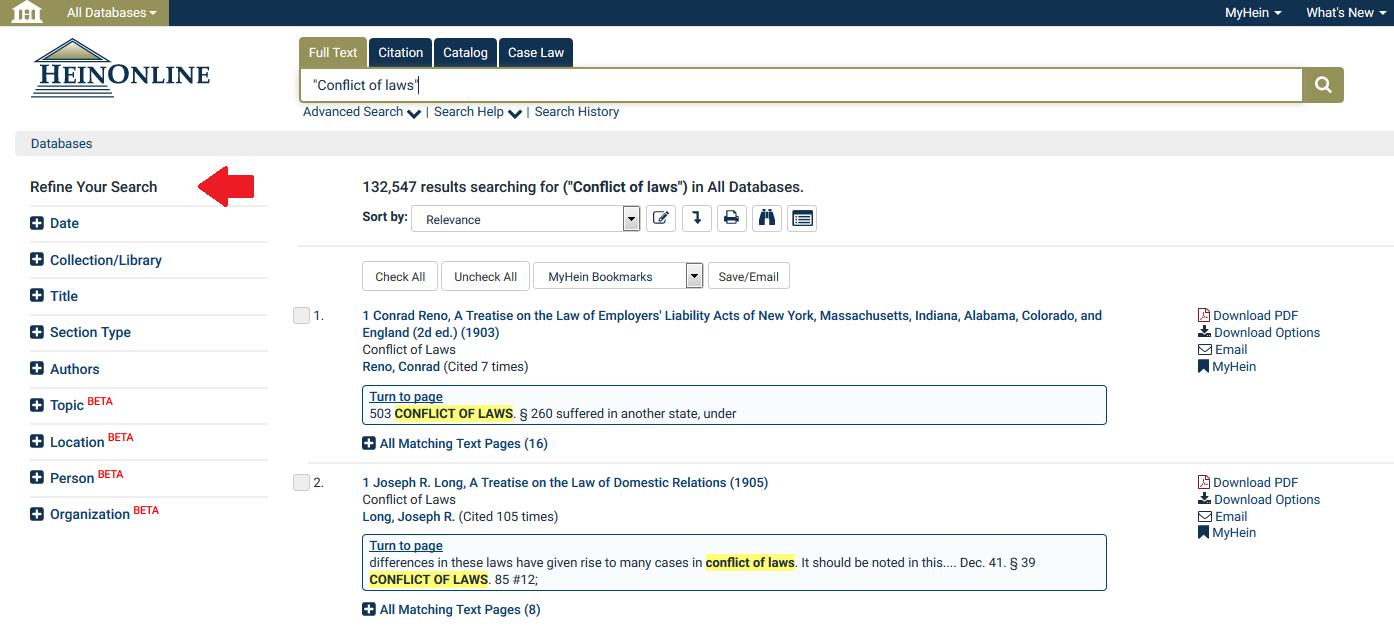
You can also dive right into a specific kind of resource that you need by using the sub-databases. Looking for a Massachusetts Act? Instead of running a broad search, start with the Session Laws Library, select State Session Laws then Massachusetts. From here, you can either browse the volumes of the official Acts by year, or run a keyword search. HeinOnline has a complete collection of the Massachusetts official Acts going back to 1661.
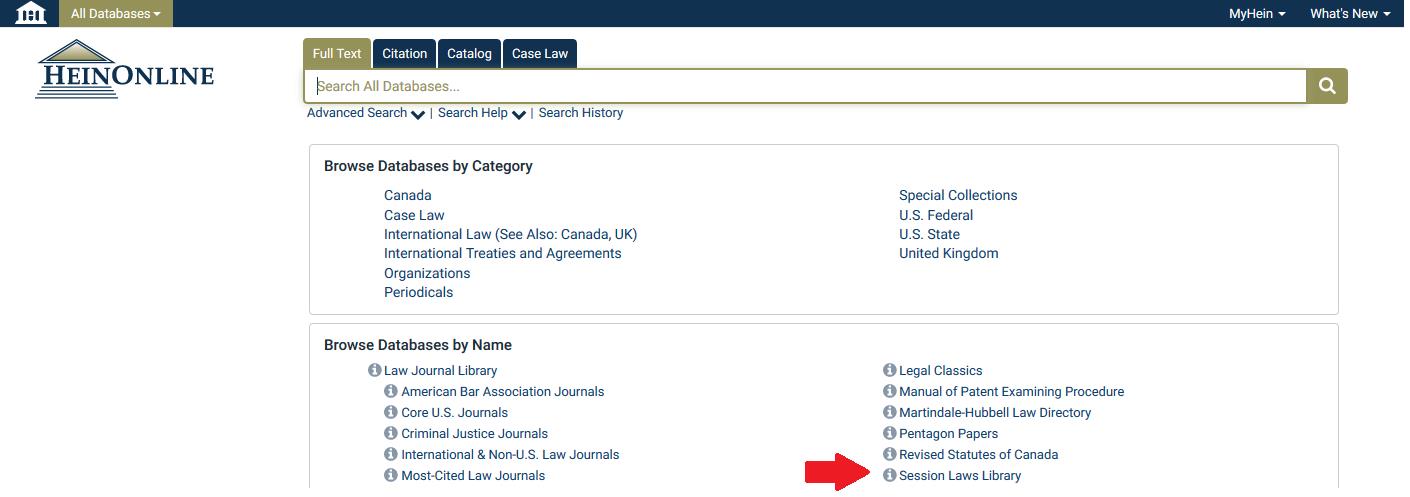
Already have a citation that you need to look up? On the top of any page, look for the search box. Above that, select the Citation tab. From here you can just copy and paste your citation from a treatise, brief or motion into the search box. HeinOnline will automatically recognize Bluebook citations as well as many other common legal formats. If your citation doesn’t work or you can’t remember your Bluebook formatting guide, don’t worry! Select the Citation Format Guide link below the search box to find the necessary abbreviation format. This format works for law reviews, case law, and historical treatises within the HeinOnline collection.
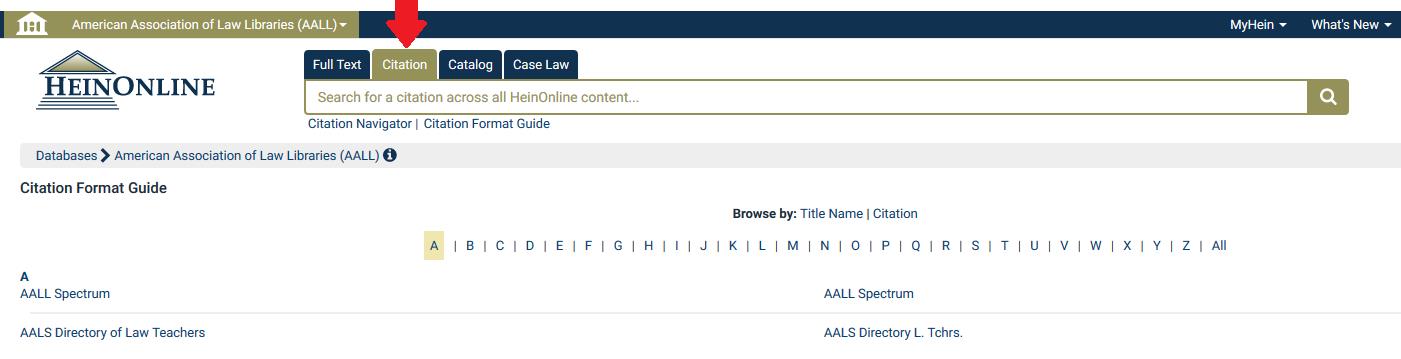
Have an area of law that you’re interested in browsing? Again, look above the search box and click on the Catalog tab. From here, click on the “Subject” link that pops up below the search box. Now you can browse or run a search for a specific subject instead of trying to figure out what kinds of keywords to use.