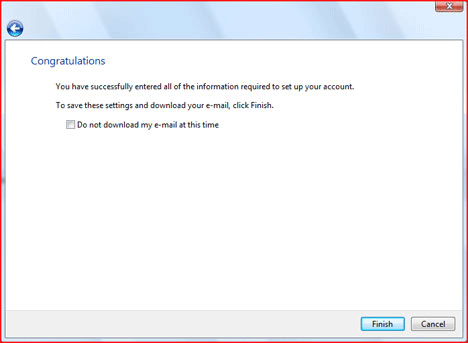Setting Up Your Microsoft Windows Vista
1. Open
Windows Mail.
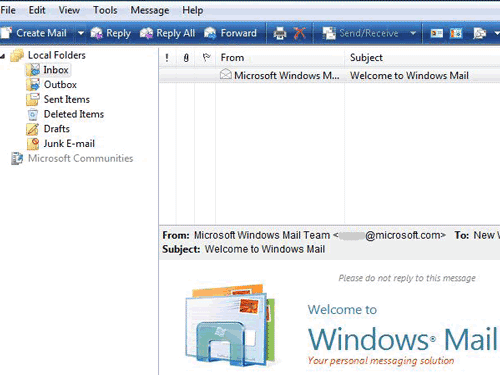
2. Click on
Tools and select
Accounts.
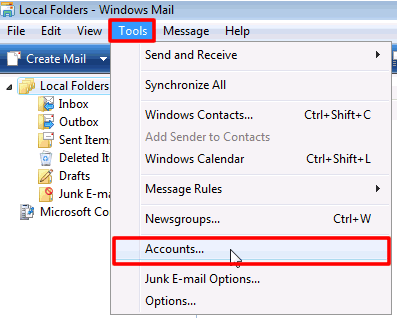
3. Click
Add from the Internet Accounts page.
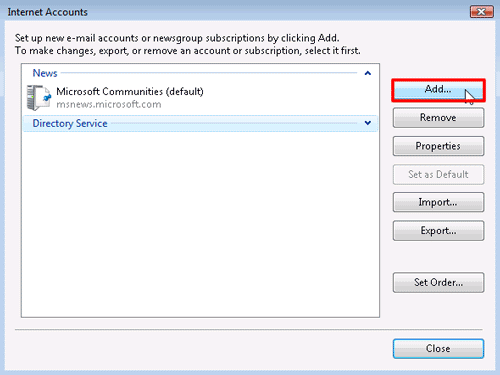
4. Select
E-mail Account, click
Next.
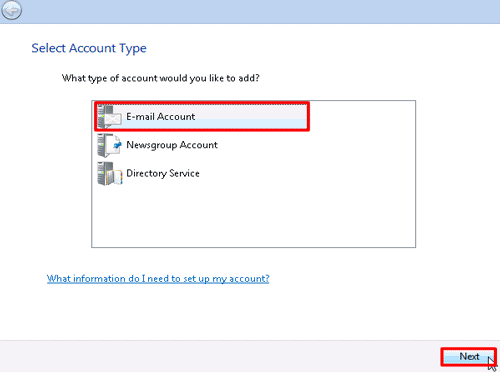
5. Enter your
Name in the form field, click
Next.
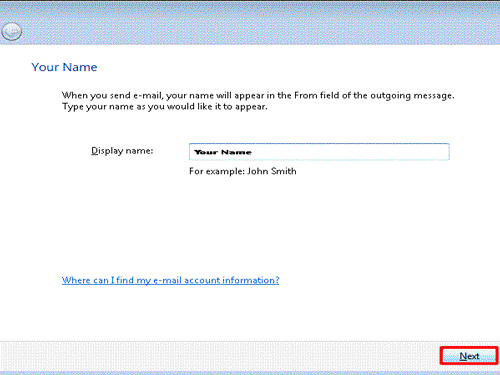
6. Enter your
Email Address, click
Next.
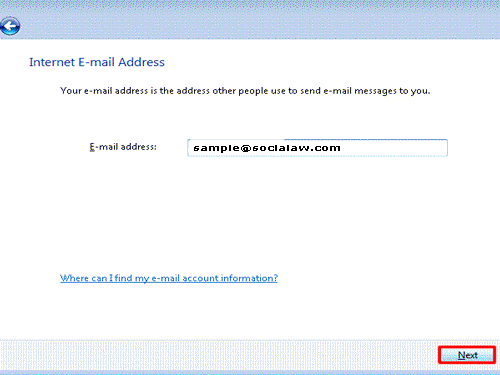
7. Select
POP3 from the drop down menu. Enter
mail.socialaw.com for incoming mail and again for outgoing e-mail. Check off Outgoing server requires authentication then click
Next.
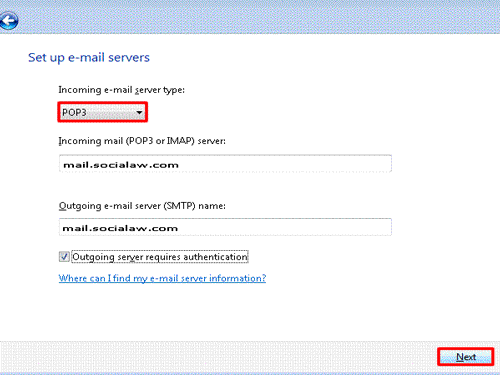
8. Enter your
Username and
Password, click
Next.
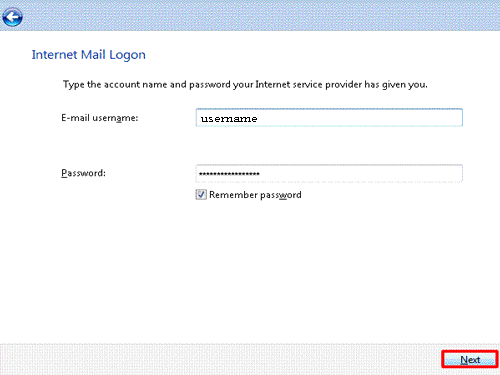
9. Click
Finish.