In previous articles in this series, we have examined getting access to Fastcase through your bar association web site, using the Quick Caselaw Search box and framing a Boolean search. Now it is time to run a search and look at the results.
You may recall that in the previous article, we talked about the main caselaw search page, on which you must tell the database two things: what you want the database to look for, and where you want it to look. While we examined the "what you want it to look for" aspect in the last article, we should also consider the "where you want it to look" requirement.
You may choose your jurisdictions one of two ways, either as general categories or as specific jurisdictions. To choose general jurisdictional categories, just check the radio button next to that category, e.g. All Jurisdictions or All Federal Appellate. To limit your results to cases from specific jurisdictions, use the Individual Jurisdictions radio button and check marks to choose as many or as few, jurisdictions as you wish from the categories. Feel free to mix and match. As a general rule, jurisdictions that are not available under your plan will be grayed out, and you will not be able to choose them.
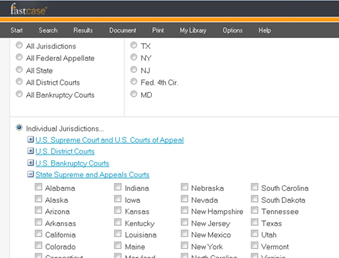
To keep the search as general as possible, assume that you are working for a criminal defendant whose trial prospects largely depend on a police interrogation session, a session whose legitimacy you doubt. Your Boolean search term is simply "custodial interrogation". You recall that the quotation marks indicate to the database that you are looking for an entire phrase, not two discrete terms. In this case, for jurisdiction, you would probably choose All Federal Appellate, since it is in those courts that the parameters of allowable and unallowable state conduct are set. Here, then, is what our search screen would look like before and after we hit the Search button.
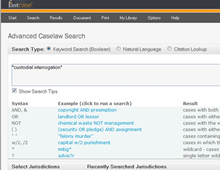
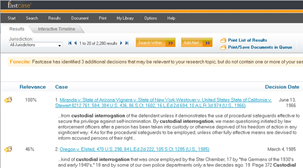
So now that we have our results, what do we know? We know that there are 2,280 federal appellate cases that contain the search term "custodial interrogation". The default sort mode is relevance. This algorithm takes into account standard measurements: how any times the search terms appear in the decision, how close the search terms are to one another, the search terms as a percentage of the entire decision, things like that. But relevance does not equal importance. New decisions tend to follow old decisions, or precedents. We therefore give you six ways to sort the results, including by citation history, and the most useful of these is titled "These Results". Choosing "These Results" will bring to the top of your list the federal appellate case cited most often by other federal appellate cases that include your search terms.
Here is how we get there, and here is what our results look like. No one will be surprised to see Miranda at the top of our list.
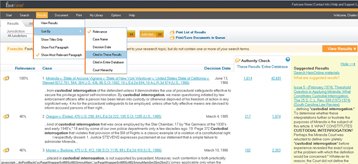
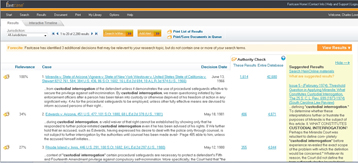
So what do we know that we did not know before? We know that Miranda has been cited 42,680 times across the entire database, and 1,614 of those were federal appellate cases that contain the search term "custodial interrogation". Therefore, we know that if 2,280 federal appellate cases used that search term, Miranda has been cited in more than two-thirds of them. As Arthur Miller wrote in Death of a Salesman, "Attention must be paid."
In our next article, we shall look at other things we can do with the result list, including print selection and judging the usefulness of more recent cases on our list.
Chuck Lowry is an enterprise sales representative for Fastcase. He may be reached at clowry@fastcase.com or 202.999.4975.
Want to read other Fastcase Tips? CLICK HERE for more.